Revitlog
08 RevitHatchBuilder Englisch version
- Details
- Categorie: Logs april 2011
- Gepubliceerd: vrijdag 23 februari 2018 21:12
- Geschreven door Super User
- Hits: 5127
RevitHatchBuilder is a program for creating PAT files. This PAT files can be used in autodesk products. Jou can make hatches as a free figure, free fines or Brick patterns. The brick patterns are based on Dutch patterns.
Use at your own risk!
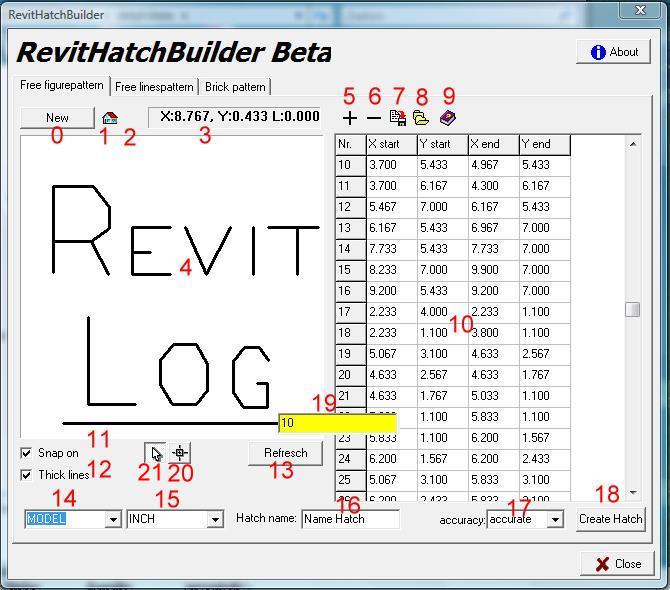
0 = Create new figure
1 = Load background image
2 = Clear background image
3 = XY position mouse cursor and angle
4 = drawing window
5 = Add a line
6 = Delete a line
7 = Store figure. Note this is not the hatchfile! (PAT)
8 = Open figure
9 = This help by opening in explorer
10 = Coordinates List of all points. You can enter and modify the values
11 = Snap, when it is on there wil be sought within the cursorbox if an existing point exist. If so, that point will be taken. If the line will be horizontal or vetikaal if it falls within thesquare. If you use shift while clicking the second point the line will always be horizontally or vertically.
12 = Thin or thick lines display
13 = Redraw drawing window
14 = Select model or drafting hatch
15 = Select mm or inch units
16 = Name new hatchfile
17 = Calculation of the accuracy of the hatch
18 = Generate the hatchfile.
19 = Pull the mouse in the direction in which the second point should be placed and type in the length of the line. The active angle is visible behind the XY coordinates. You can use escape to cancel and enter to confirm.
20 = Drawingmode
21 = Selectionmode
Not every line can be made with above method. Sometimes there is simply no solution. This means that we need to find within a margin to an intersection. I have therefore built anaccuracy check.
If a line can not be made there will be a message. It is also possible that revit can not import the hatch because the hatch has grown too large.
Tips:
- Make small boxes
- Do not make faint lines
- Make line moderately and test out the hatch
Note: errors can not be excluded. Use is at your own risk!
Good luck and have fun with the program.
DOWNLOADPAGE



